I’ve released my first Codeplex project today. It’s available at http://testlabhydrationkit.codeplex.com
Hydration Kit – Test Lab: Base Configuration for Windows Server 2008 R2
The code is Microsoft Deployment Toolkit standalone media (Hydration Kit) that will configure each of the servers in the Test Lab Guide: Base Configuration. The tool will build your fully functional Test Lab in minutes. Getting this core out of the way allows you to focus on your actual project that you may find in the Test Lab Guide Wiki.
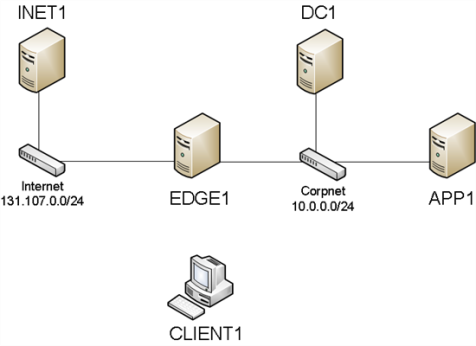
I found myself rebuilding my virtual host which meant rebuilding my lab so I decided to use MDT to automate the process. After I got it working, I decided to put a front end on it and share with the on-line community.
Due to Microsofts redistribution policy, you have to assemble the kit yourself. But my scripts will take care of that for you. The Kit will use 3 scripts to create a deployment media ISO image. You use this image to build your servers in your test lab.
Here’s a quick walkthrough. Once the ISO is inserted into a server, you will get the autorun prompt.

The first screen is the server selection screen. Click next.

Each server has it’s own unique configuration wizard pane. This will allow you to use your own custom naming standards and IP address scopes etc. The defaults will build the standard Contoso domain as detailed in the TLG guides. Accept the defaults and click next.
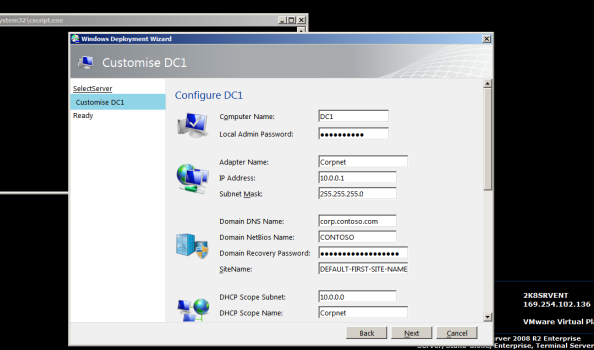
You will see a confirmation pane allowing you to review the configuration settings before deployment. Click Begin.

The Hydration process will begin, rebooting as needed.
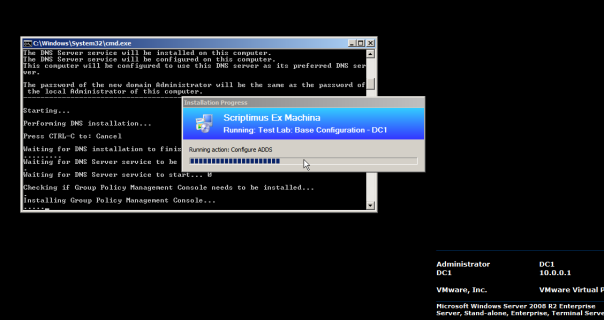
When finished you will be presented with a final summary page.
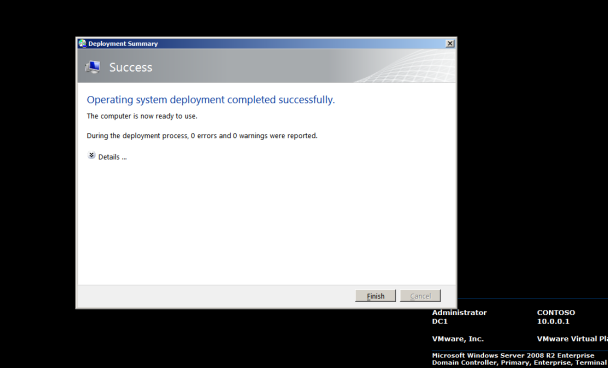
You’re then able to repeat the process for the next server.
That’s all there is to it. The Kit is available from the codeplex project: http://testlabhydrationkit.codeplex.com
Let me know if you find this useful. Please post any issues/bugs here rather than below on this page and I will address them. Enjoy.

My congrats! Cool idea. I always so much time lost for deployment lab, i think your script will help me! Thanks!
LikeLike
Pingback: Hydration Kit for base configuration test labs - Microsoft Test Lab Guides - Site Home - TechNet Blogs
This is awesome stuff. Would you have an update for MDT 2013? Thanks
LikeLike
Thanks. I’m working on it now.
LikeLike
Hi Andrew,
I am a real green newbie. I believe that I now have the ISO created correctly. However, when you say put it in a server, I am uncertain as to how to proceed. When I have created a virtual server in VirtualBox and then put the ISO in its DVD player, it runs briefly and then shows ”
Unable to load VBScript file:
D:\Deploy\Scripts\DeployWiz_TestLab.vbs”
Does this mean I am missing .vbs files. where should I look for them? I did not move any files. Did they just not get made?
LikeLike
Hi Sean. This project is now deprecated.
I’ll let you know when I’m ready to release my new tool.
LikeLiked by 1 person
Hello Andrew
thanks for the reply. I realize that you have put out a hydration kit for server 2012. Unfortunately, I recently went through a tech school where we focused on Sever 2008. I tried to build the base Lab by hand about 7 months ago. I don’t remember the pblm offhand, but I could never get it to work, so I was really happy to see the hydration kit. Thought it would be my workaround. Any other place I could go for help?
LikeLike
hello Andrew,
Is your new Hydration Kit tool released yet?
Sean
LikeLike
Hi,
Sorry I’ve not got one ready yet. I’ve created a project but keep changing it. I’m gonna draw a line and just release it soon.
/Andrew
LikeLike
I have to plead ignorance. I am not sure what “deprecated” means.
LikeLike
Hi Andrew
Have you drawn that line yet? Looking forward to seeing your next project.
LikeLike
Hi Tony, I did a kit using DSC for 2012R2 but just never got round to publishing it.
LikeLike