Once your training evolves to enterprise level, you’ll need enterprise level hardware to simulate real world test scenarios. Let’s face it, corporate IT training is usually restricted to a privileged few so if you want to get on, get your own kit, get training, get certified, get a new job and get paid!
In September, I upgraded my home TestLab by purchasing a HP ProLiant MicroServer Gen8 G1610T. I was excited then by all the talk about the new Gen 9 servers but also understood that realistically there was not going to be a Gen 9 MicroServer any tine soon.
Now in May 2015, HP have dropped the price of the G1610T by half and are also offering a a cashback deal. (Perhaps because they’re about to release the Gen9?) So I just bought a second one.
Here’s the spec and cost of my first Gen8 server.
This spec
For the new server, this time I only bought memory and decided to use existing hard drives and try the Celeron CPU out to see how far I get with it before I run into issues. I’ll post back with my judgement on the Celeron CPU running a basic lab at some point.
Here’s the spec
| HP ProLiant Gen8 G1610T MicroServer | £179.99 £119.99 after cashback |
| Kingston 16GB 1333MHz DDR3 ECC CL9 DIMM (Kit of 2) | £123.66 |
In my opinion, for a Windows Server 2012 R2 Hyper-V TestLab, I wouldn’t recommend purchasing this unless you get a bargain. For one thing, it has BIOS not UEFI so it will not run Generation 2 VM’s. I’m not saying don’t buy it(I think it’s a really great server), I’d just consider more up to date hardware.
It was my plan to buy one of the new NUC boxes but I’m just waiting for Samsung to release their super fast M.2 NVMe SSD.
Anyway, I upgraded the memory before first boot without any issues. Just pop off the lid and remove the old stick.
The memory is detected and tested auto’magic’ly on the first boot.
I had this great plan of booting VMware from MicroSD so ran out and bought these 2 bad boys after checking the official guidelines from HP.
It didn’t work and I’m currently at a loss to understand why the card was not recognized so further research is in order. There’s a post of people having similar issues here.
I had to open the case again to get the card back out which is something which could be improved upon in the next gen. I suppose in the meantime I could boot from USB(Done that. Sigh!).
Next I had the bright idea of using some of the crappy old drives I had lying around. I decided to use one of my 250Gb SATA drives as a boot drive and use the others in a pool.
Windows Server 2012 R2 installed OK using Intelligent Provisioning but when I tried tab completion in PowerShell for the first time the system took 10 minutes to complete that task. I had a similar delay when I tried to open Disk Manager. Then I had the idea of putting all the drives in at once and using the Smart Storage Administrator (It’s in Intelligent Provisioning)tool to examine the drives.
After reviewing the hard drives, I decided to remove all the SATA 2 drives and just stick with the SATA 3 1TB drive. After rebuilding Server 2012 R2 again using IP, the tab completion issue and other issues were gone. Lesson learned. I’ll stick the SATA 2 drives back in the old N40 server for my upcoming FreeNAS lab tests.
Finally, here’s the great link to the Home Server Show Forum that really helped me demystify what hardware was compatible.
http://homeservershow.com/forums/index.php?/topic/5639-proliant-microserver-gen8-links/





![clip_image001[2] clip_image001[2]](https://scriptimus.files.wordpress.com/2015/05/clip_image0012.jpg?w=110&h=92)
![clip_image002[2] clip_image002[2]](https://scriptimus.files.wordpress.com/2015/05/clip_image0022.jpg?w=110&h=110)





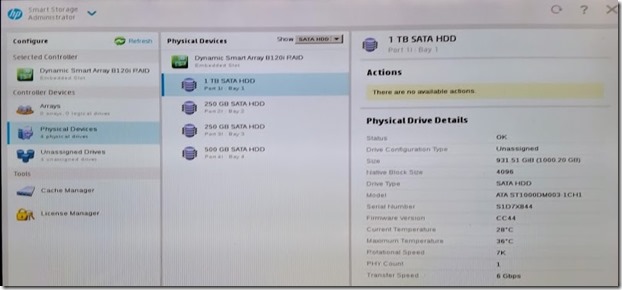
Hey Andrew, You mention in your post that you planned on running the Celeron and the Xeon and then do a comparison, I was looking to beef up my lab and wondered if you though the Xeons were worth cost based on the extra performance you see.
LikeLike
Sorry Adam. I still haven’t used the new server to test the performance properly. I’d say no at this stage as I’ve not seen any performance issues running basic labs.
LikeLike
Hi again Adam,
Today, I need to create a Hyper-V Failover Clustering lab. I’ve installed ESXi, vSphere and 3 VMs. DC and 2 Cluster nodes.
There are no words to describe how ridiculously slow this server is. The Celeron is unusable for a virtualisation testlab(of more than 2 VMs). I’m ordering a new Xeon to upgrade it today.
LikeLiked by 1 person
Good to know, Figured that it would be a little lack-lustre but at least you’ve confirmed it for me.
Good luck with your lab!
LikeLike